 | One dead VR615HF VCR. |
 | Remove these 7 screws from the back of the VCR |
 | Stick a screwdriver in the crack just behind the face and twist it to create a gap. Pull the cover back until it stops. |
 | Lift the sides of the cover up, pulling these little feet out of the base. |
 | Remove this gold screw from the bottom of the VCR |
 | Slide a screwdriver in this section like so to lift the bottom slightly, that will allow you to slide it over that little hump (slide towards the back of the VCR). |
 | This is what the VCR looks like with the bottom piece removed. |
 | Flip the VCR back over and remove these two gold screws. |
 | There are 4 catches on the top of the face which you need to release. (Only two are pictured at the left, the other two are on the other side of the VCR.) |
 | These two catches are the only thing holding the face at the bottom. (Again, only one catch has been pictured at the left.) |
 | This is what the VCR looks like with the face removed. |
 | Disconnect this ribbom cable at the front corner. |
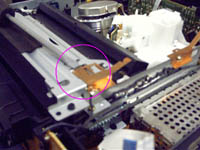 | You need to remove these two bronze colored clips; to do so, slip a screwdriver under this section, pry it up slightly, and slide the whole clip toward the back of the VCR. |
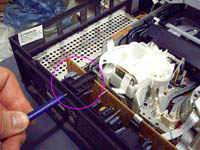 | Remove this support at the back of the VCR by pushing in on the little button at the back and pulling it straight up. |
 | Remove the two black screws on the casette mechanism; there is one on each side. |
 | There are a few clips like this that hold the circuit board in place, you will need to release them in order to pry the circuit board out of the base. |
 | This clip at the rear corner needs to be released too. |
 | I have had good luck removing the circuit board by holding onto the casette mechanism with one hand like this... |
 | ...and placing my other hand here, at the back corner. Then, I lift the board right out of the base. |
 | Bend these two tabs straight and remove the cover from the power supply area of the circuit board. |
 | Flip the VCR over and remove this cover... |
 | ...like so. |
 | Here is a shot of the power supply area of the circuit board. Capacitor locations C812 and C813 are shown. Before replacing them, just double check to make sure the fuse is OK. |
 | The C812 resistor I was able to cut loose. |
 | The C813 I just grabbed with a needle nose pliers and twisted out. |
 | This is a shot of the back of the board, showing where the C812 and C813 resistors come through. You will need to de-solder these. The red X's are showing where not to de-solder - it would be easy to mistake these two points for the C812 capacitor, but they are for that small wire which lies between C812 and C813. (Don't ask how I know it is easy to make this mistake - I think you already know.) ;-) |
 | Just a shot of the replacement capacitors. The values listed are what you should use, if you can get them.
Solder these capacitors in ther proper locations and re-install the covers over the power supply area. |
 | I have found the easiest way to reinstall the circuit board is to tip the front in first, then drop the back down. Make sure the clips around the edge of the base lock onto the board. |
 | Now for the moment of truth! I have used alligator clips to attach all the grounds together which would normally be connected by the metal case. This is probably not necessary but I was being cautious. |
 | Its alive! 
Now that its working (hopefully), all that remains is the reassembly. |
 | When slipping the face into place, be sure to hold the door open so that it drops over and behind the little door opener lever. The approximately location of this lever is circled in the pic. |
 | Put the bottom plate back in place and attach it with the long gold screw in the bottom. The two red X's in the picture are just there to remind you to NOT install any screws in these locations at this time. It is tempting to do so, but the top cover has to go on first, and the screws run through both. |
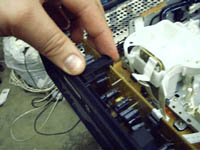 | Reinstall this support clip. |
 | Reinstall the two short gold screws through the top of the face here. |
 | Drop the cover down on top of the VCR making sure the feet lock into place, then attach these 7 black screws. |
 | Its nice to see the display lit up again.  |
 | One fixed VR615HF VCR and the tape it had held hostage. Sure beats buying a new VCR! |